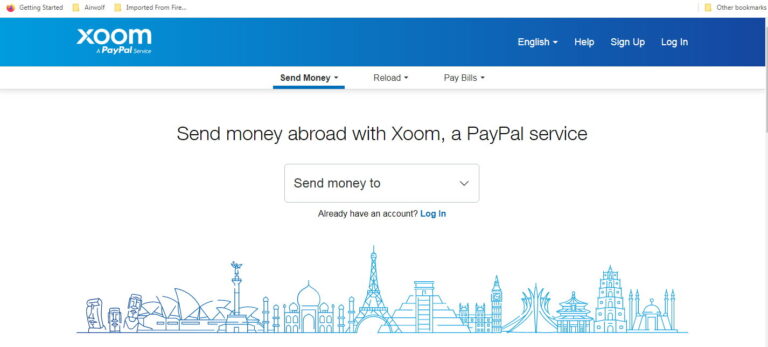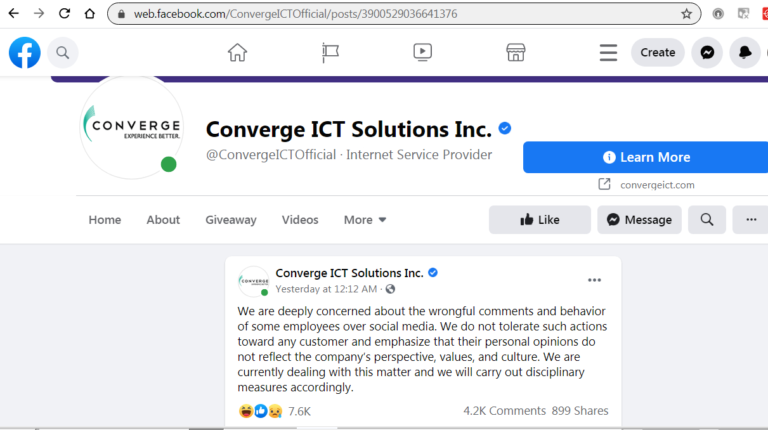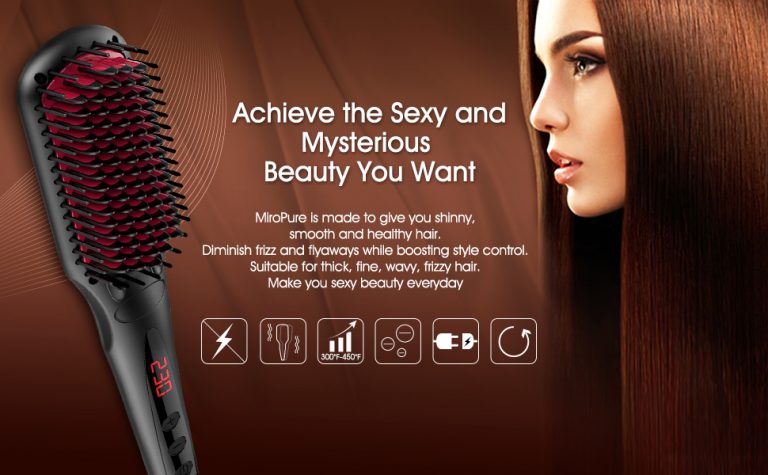Amazon Hired or representative Drivers may be Jamming or bypassing the Ring Home Security Camera System

Amazon drivers appear to be going undetected by the Ring Home Security Camera Systems. The below image illustrates how the delivery person appears to sneaks to the right side of the door and places the packages in between the pillars of the front porch standing outside of the ring doorbell range of view of the doorbell cam. In my opinion, this may be because the delivery person may be a know felon or has criminal intent to return to some of his past delivery receipted home to perhaps, make some unofficial visits in the future.
Notice in the below image how the delivery person stands a couple of feet away off to the side of the homes entryway where the Ring Doorbell is when taking a picture of the delivery
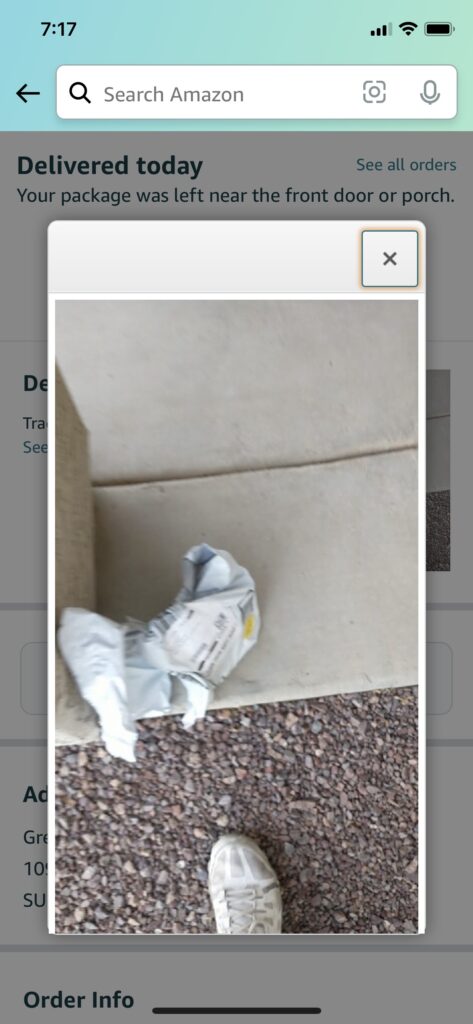
The issue of Amazon and other delivery curriers such as FedEx not being detected on the Ring Camera Home security system appears to be wide spread as noted in the following complaints from the Ring.com online community posts:
Ring doorbell not activating with Amazon Deliveries
https://community.ring.com/t/ring-doorbell-not-activating-with-amazon-deliveries/10455
Pehaps it is time for the community to have professionals from an outside source take a look at this issue which may justify a class action law suite.
=====================================================
Here is an article that may shed in part some possibilities:
Scary Thought: Can The Ring Alarm System Be Jammed?
June 15, 2020 by Tristan Perry
The Ring Alarm is there to protect you and your house 24/7, right? After all, it’s an alarm system so it should be built to withstand a range of basic security attacks… which includes obvious attacks (e.g. a window being smashed) but also the less obvious attacks: someone jamming the WiFi signal of your house, causing your alarm system to stop communicating with itself. But is this a genuine concern?
The Ring Alarm system’s components communicate over z-wave, which are hard (but not impossible) to jam. But the main base station uses WiFi, with a celluar backup – both of which are much easier to jam. Therefore an organized burglar could stop you getting alarm warnings when you’re out.Table of Contentshide1) What is a wireless jammer?2) How the Ring Alarm system works3) How jammers can affect your Ring Alarm system4) Does Nest Secure (and others) have anti-jamming protection?5) How to protect your Ring Alarm against jamming
What is a wireless jammer?
Wireless is great. Think of setting up a desktop PC a decade or two ago: you’d have wires everywhere. Wires for the keyboard, then the mouse, then the printer, then an ethernet cable for the home network – or a 56k modem connection, of course. Then wires for the speakers and headphones, and…. well, you get the picture. There’d be wires all over the place.https://cc5320cdf2e631b2ebb8110d16465110.safeframe.googlesyndication.com/safeframe/1-0-38/html/container.html
Wireless technology solved all this, with wireless phones (i.e. mobile phones!), wireless keyboards and headphones, WiFi routers which allow you to use your computers without worrying about ethernet cables, and a whole lot more.https://imasdk.googleapis.com/js/core/bridge3.485.1_en.html#goog_11427779420 seconds of 30 secondsVolume 0%
But the downside of not having a fixed, wired connection is that if there’s suddenly a lot of signal noise in the area, those wireless connections you know and love will fail. It’s a bit like going for a walk and then everything becoming really, really cloudy and foggy all of a sudden. You wouldn’t be able to see anyone, and it’d be easy to get lost real quick.
This is basically what wireless jammers do: they are usually fairly cheap devices (sometimes costing just $10), and they pollute the local area with lots of rubbish wireless noise on specific bands (such as 2.4 Ghz, which is used by WiFi and Bluetooth).
By doing this, they act as a impregnable barrier between a wireless transmitting device (a phone or smart phone device) and the wireless receiver (such as the internet router), causing all communication to be lost between the two.
The other way to imagine a wireless jamming device is someone standing right by a radio commentator, shouting into their microphone. Yes, the commentator is still speaking (or trying to!), but no-one can hear their message due to all the other shouting and noise.
Jamming is completely illegal, of course, but this obviously hasn’t stop organized crime from starting to use wireless jamming devices as a way of quickly circumventing any WiFi-based smart cameras and alarm systems.
Disclaimer: I’m writing this article purely as a way of helping home owners protect themselves, and getting people to think whether their Ring Alarm system is the only protection they need. Apart from discussing publicly available information about how the Ring Alarm system communicates, I won’t go into detail about jamming devices or how they could be used to actually circumvent an alarm system.
How the Ring Alarm system works
Ring’s alarm system is a smart system that has a bunch of sensors to detect possible break-ins, along with a keypad and base station to control the system. It can then hook-in with your Ring cameras to work effectively with them too (such as telling all your Ring cameras to record if an intrusion attempt is noticed).https://cc5320cdf2e631b2ebb8110d16465110.safeframe.googlesyndication.com/safeframe/1-0-38/html/container.html
Whilst the Ring base station speaks to ‘the outside world’ (i.e. Ring’s servers) via WiFi (or a cell backup, if you pay for the full Ring Protect plan), the individual sensors (window/door/motion) use a technology called Z-wave to speak to the base station:
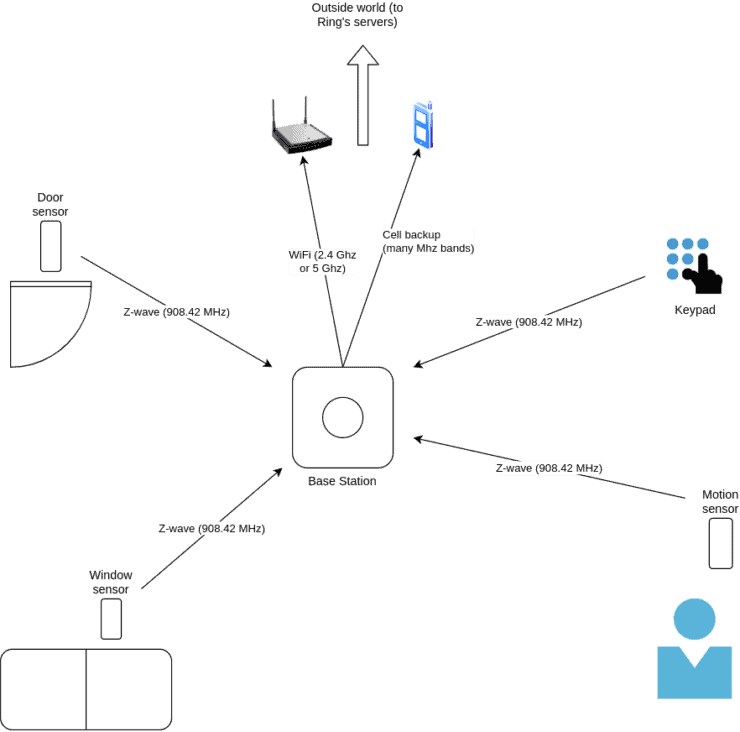
Z-wave is a good choice for devices like sensors because they don’t have to rely on you entering the WiFi password for each of them (before they can talk to the base station), nor do they have to worry about Bluetooth’s poor range (Z-wave has a 76+ metre range, compared to 10 metres with Bluetooth).
Each sensor runs off battery power, and they will detect if something bad happens – for example a door gets opened, or someone is walking around inside (when everyone is out). They can then send this information to the Base Station over Z-wave, which will relay this back to Ring’s servers via the internet (WiFi to your internet router, then physical cables in the outside world).
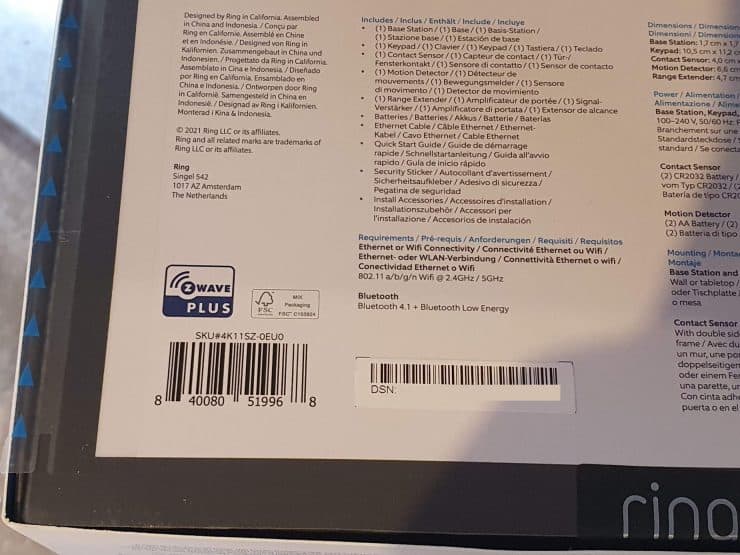
If WiFi fails for any reason, the cellular backup will be used instead – assuming that you have paid for the full $10/month Ring Protect Plus plan.
This is fairly similar to how many modern alarm systems work, although what makes Ring’s smart is that it can also tie-in with your smart Ring cameras – potentially telling them to start recording if it notices an intrusion attempt. Also when you engage (or disengage) the Ring Alarm system, this will use tie-in with your Ring cameras and stop your indoor cameras from recording when you arrive back home (for example).
How jammers can affect your Ring Alarm system

So an organized burglar rocks up to your house, and takes out their jamming device. They point it at your house like you’d see in the movies, and press ‘go’. Okay, it’s probably a bit more involved that that… but assuming someone is jamming your house’s radio signals, remember that Ring’s alarm system communicates in three different ways (Z-wave for the sensors, then WiFi and cell backup for the base station). This is good because a cheap wireless jammer might not be able to block all of them:
- It could target Z-wave frequencies (908.42 Mhz in North America) but the base station would detect that all sensors have disconnected, and alert you to this.
- It could target WiFi (2.4 GHz or 5 Ghz), meaning that the base station wouldn’t be able to speak to Ring’s servers to send you notifications. But the individual sensors would still work, and hence the alarm system could still be triggered and start ringing a warning siren.
- … plus – if you pay for the full Ring Protect plan – you’d still have the cellular backup option (which relies on AT&T), meaning that it’d still be able to phone out and alert Ring externally that your security system is under attack.
- Which brings me onto the final point: the cell phone signal could be blocked, although this is tricky because cell phones relay on a range of radio frequencies. But assuming it is blocked, it wouldn’t matter too much anyway because it’s just a backup option: WiFi would still work, meaning that your Ring Alarm system continues to work pretty much as normal.
In other words, a simple jamming device which only targets a single radio frequency probably wouldn’t be that much use against Ring’s alarm system – thankfully. But what about a multi-frequency jammer? This is more likely what organized crime would use, and unfortunately it would be fairly harmful for your Ring Alarm system:
- Blocking WiFi and cell phone signals would mean that your Base Station can’t notify Ring when the sensors pick anything up, rendering the professional monitoring fairly useless. Your Base Station could still work locally and sound a local siren, of course, which is better than nothing.
- Adding Z-wave’s fixed-band frequency into the jamming mix would render your system completely useless, however. The sensors wouldn’t be able to report anything to your Base Station, and the base station also wouldn’t be able to report back to Ring’s servers. Your alarm system would be rendered useless.
Of course, no home is 100% secure and if a burglar really wants to gain entry, they will – whether or not your alarm system is ringing the siren. So whilst it’s good to be aware that an all-wireless alarm system (such as Rings) has a fairly fundamental security flaw, don’t feel the need to throw it in the trash and buy an all-wired system just yet – a Ring Alarm system is still much better protection than homes with no alarm system at all!https://cc5320cdf2e631b2ebb8110d16465110.safeframe.googlesyndication.com/safeframe/1-0-38/html/container.html
Does Nest Secure (and others) have anti-jamming protection?
Nest Secure (Google’s Nest alarm system), SimpliSafe, abode smart alarm (a HomeKit-compatible smart alarm) and others all claim to have ‘anti-jamming’ protection.
This sounds good, until you realize that you can never truly protect a wireless system from jamming. As I mentioned earlier, jamming is like standing next to a radio commentator’s microphone and shouting into it, creating noise for anyone who is listening.
The following video from LockPickingLawyer shows how SimpliSafe’s protection is fairly pointless, for example:
What Nest Secure (and others) do is notify you that there’s been a possible jamming attack against your home network/alarm system. Whilst this is useful, they can’t prevent this – and if your system has been entirely cut-off by a wide-ranging jamming attack, these notifications wouldn’t get through to you until after the attack, anyway.https://cc5320cdf2e631b2ebb8110d16465110.safeframe.googlesyndication.com/safeframe/1-0-38/html/container.html
Plus many people have experienced false positives – receiving lots of notifications of “Wi-Fi network jamming” when their children use their bluetooth toothbrushes!
So whilst Nest do advertise some level of anti-jamming protection, and Ring currently don’t offer this feature, it is purely a software-based notification instead of some super-fancy, CIA-level jamming protection.
How to protect your Ring Alarm against jamming

If you have a Ring Alarm system and you’re seriously concerned about the risk of jamming, you may unfortunately need to buy an all-wired alarm system: any wireless alarm system is open to jamming attacks.https://cc5320cdf2e631b2ebb8110d16465110.safeframe.googlesyndication.com/safeframe/1-0-38/html/container.html
However putting that thought to one side, the following actions may help to protect (or mitigate) jamming attacks on your Ring Alarm system.
Firstly, you can connect your Base Station to your internet router in two ways: Wi-Fi or Ethernet. As you have probably guessed by now, Wi-Fi will be less secure since it can be jammed. Connecting the Base Station via the Ethernet port will protect against Wi-Fi-only jamming attacks.

Other things you can try include:https://cc5320cdf2e631b2ebb8110d16465110.safeframe.googlesyndication.com/safeframe/1-0-38/html/container.html
- Make sure that you have some hardwired security devices. This doesn’t have to be a backup security alarm – a camera or doorbell that works via power over Ethernet (PoE) will work really well instead, since its power – and internet connectivity – will come from hardwired means.
This means that even if most of your wireless security is jammed up, you’ll still get the recordings from your PoE-based camera. - Enable 802.11w Protected Management Frames. If your internet router supports 802.11w, see if you can enable ‘Protected Management Frames’. Whilst this feature can’t protect against all forms of jamming attacks, it can stop some form of WiFi jammers that rely on disassociation attacks (basically a way of getting a device to drop/lose the connection to the router).
- Install a home network monitoring tool such as Fingbox. Fingbox is a really awesome home networking monitoring tool which can keep an eye on the health of your home network and all devices connected to it, and it has algorithms which try and detect whether a jamming attack is occurring (or has occurred).
Since WiFi jamming is illegal, if Fingbox are alerting you that this has happened, you can use these logs (and any video recordings you have) to the police and/or FCC. This can possibly help law enforcement to stop any jamming attacks in the future.
The other benefit of an external monitoring tool is that if your Ring alarm system goes completely offline (i.e. Z-wave, WiFi and cell signals are all blocked/dropped), you may never know that a jamming attack has occurred. So you could wake up the following morning, oblivious that an attack occurred. However with Fingbox (and similar tools), you’ll now be aware of the jamming attempt and can take the relevant action.
Original link / credit to content ” Scary Thought: Can The Ring Alarm System Be Jammed? ” is at:
Here is an incident where potential thieves may have jammed a Ring Camera system: